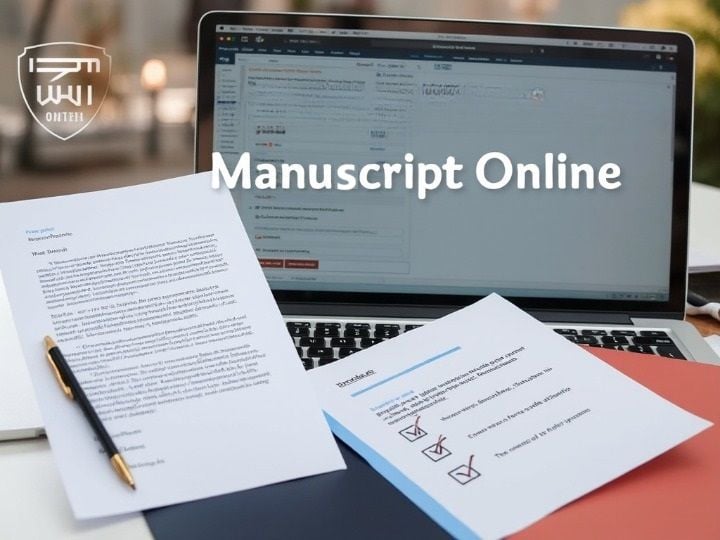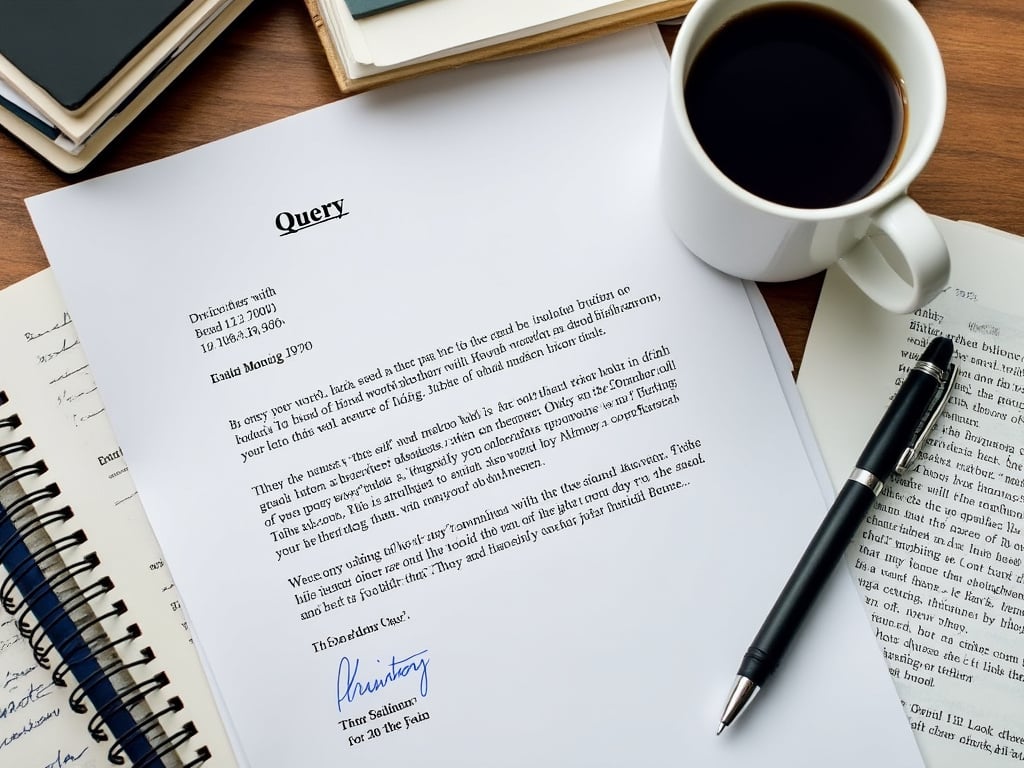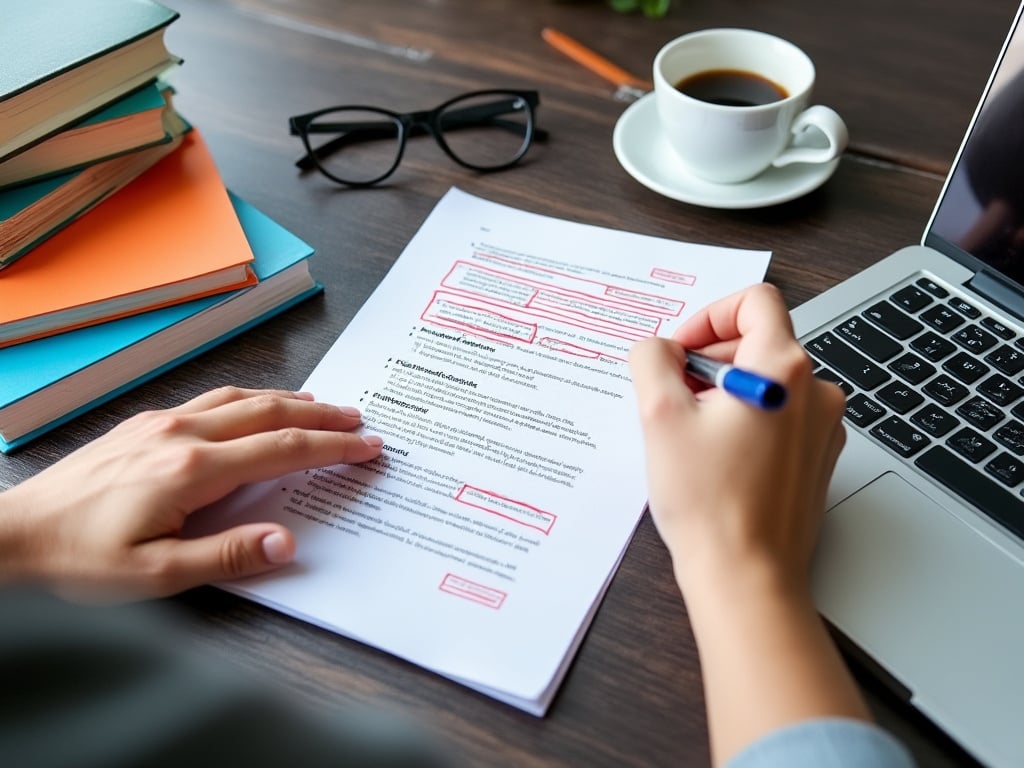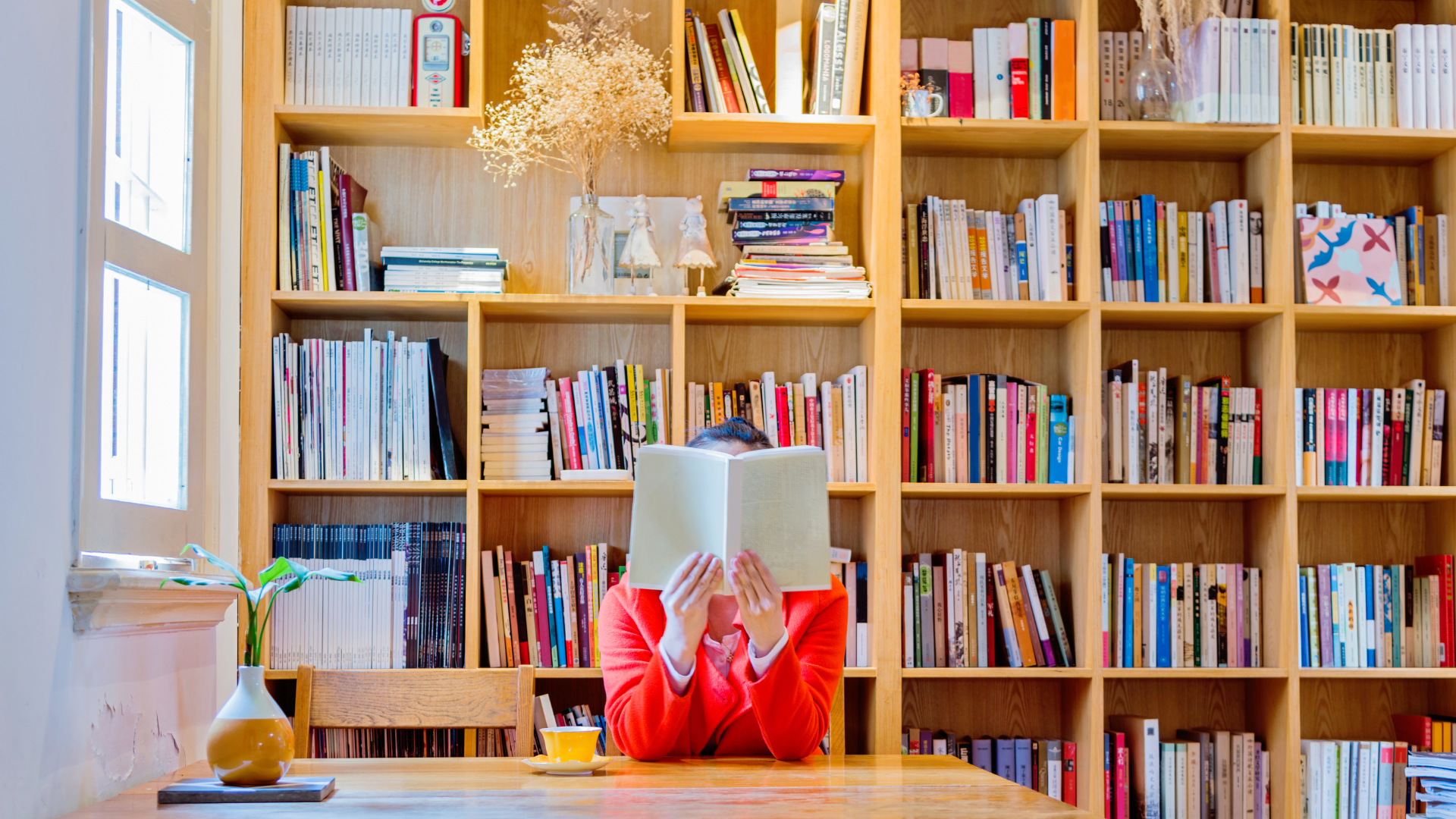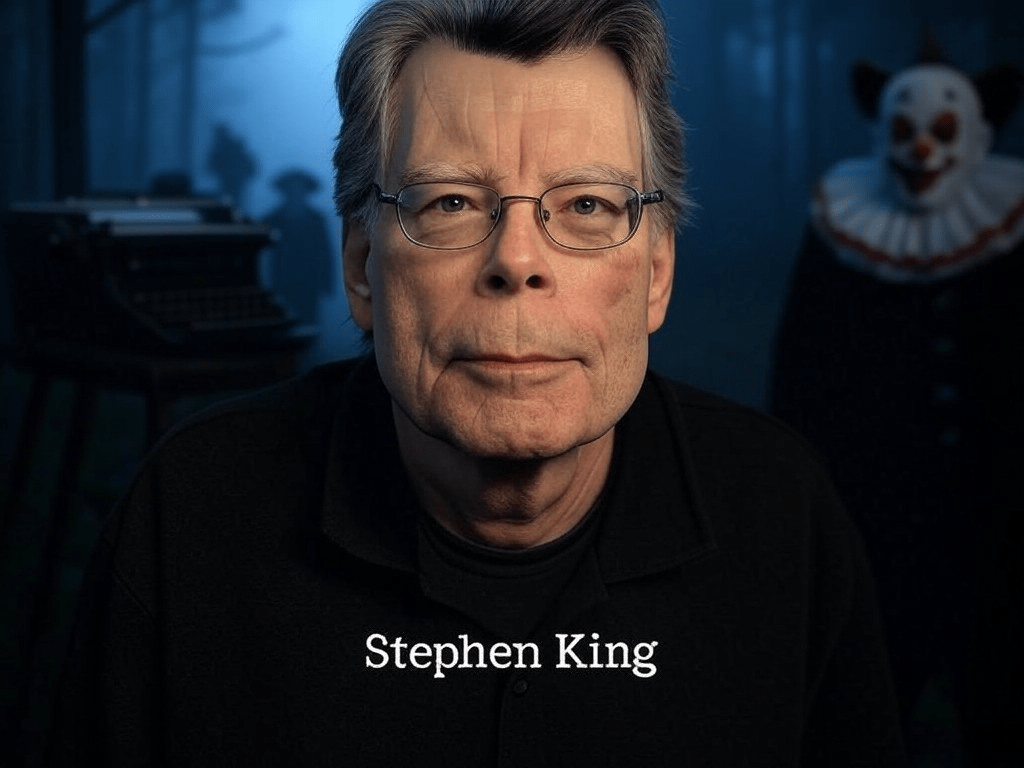“Discover the best writing software for authors. Explore top tools like Scrivener, Grammarly, and Google Docs to boost productivity and refine your writing.”
Introduction
Writing software has become a crucial asset for authors, content creators, and professionals, simplifying the process of planning, drafting, and organizing their work. Choosing the right writing software can make a world of difference in productivity and creativity, with specialized tools catering to different stages of writing. In this article, we will explore popular writing software options, discuss their unique features, and highlight how they can help writers of all types. You might be interested in reading this topic as well.
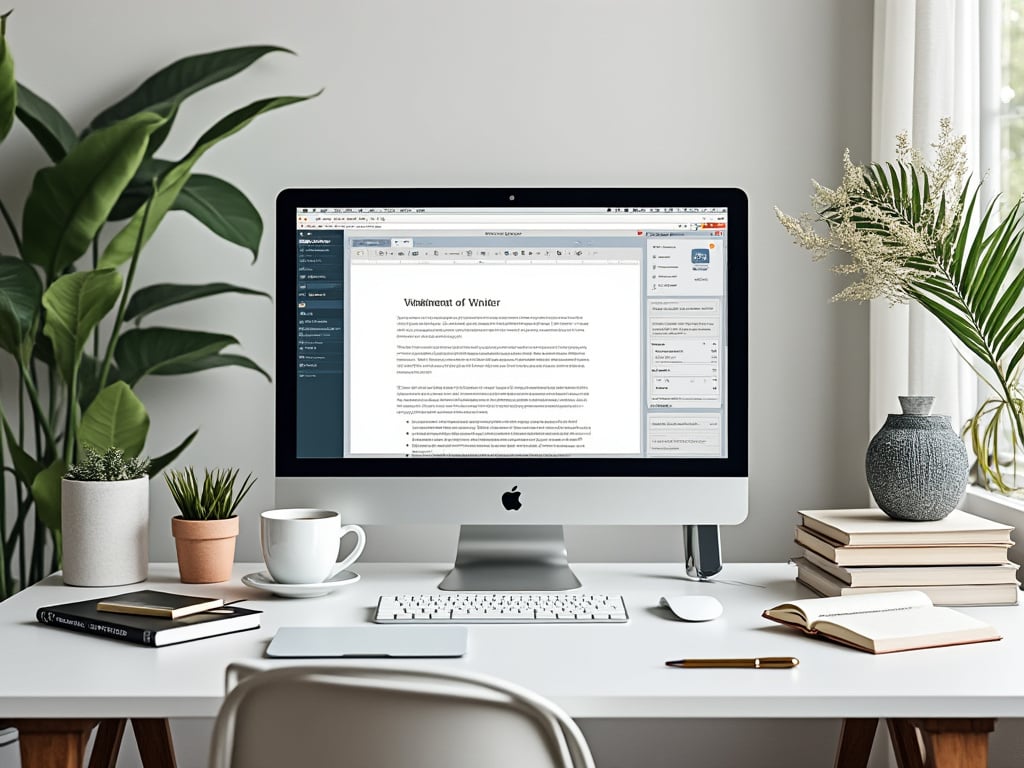
What is Writing Software?
Writing software encompasses a variety of tools specifically designed to assist writers in organizing and structuring their work. From basic word processors to advanced apps for outlining and editing, writing software supports authors in every aspect of the writing journey. But what software should you use? Let’s explore some popular options and determine which ones are best for specific types of projects.
Popular Writing Software for Authors
The question, “What writing software do authors use?” brings a range of answers, as different authors have different needs. Here’s a breakdown of some widely used writing tools and their key features:
1. Scrivener
Scrivener is widely regarded as one of the best software options for writing a book. Its rich set of features includes a digital corkboard for organizing ideas, outline modes, and customizable templates. It’s an ideal choice for authors who need to manage large writing projects, such as novels or academic work, with ease. Scrivener’s versatility allows writers to track progress, organize chapters, and make quick adjustments as they go.
2. Microsoft Word
One of the most accessible and familiar tools, Microsoft Word remains a popular choice. While it lacks some of the advanced features found in specialized book-writing software, its straightforward interface, extensive formatting options, and robust grammar check make it useful for many types of writing projects. For authors looking for a familiar platform, Word’s adaptability can serve both drafting and editing needs.
3. Google Docs
For collaborative writing projects, Google Docs provides real-time editing and sharing options, making it perfect for writers working with others. Its simplicity and cloud-based accessibility make it a go-to option for writers looking to draft and edit from various devices. Though not specifically designed as book-writing software, Google Docs’ straightforward interface supports efficient drafting and editing.
4. Endbugflow
Is Endbugflow software a software for writing books? Yes, this emerging tool has caught attention for its unique approach to book writing. Endbugflow provides a structured workspace for outlining, drafting, and refining chapters, which helps authors streamline the process. While still gaining popularity, Endbugflow is particularly favored by indie authors looking for an all-in-one solution.
5. Ulysses
Ulysses is another popular writing app designed for Mac users. Its minimalistic interface helps writers stay focused on content creation, while its Markdown support and organizational tools make it a strong choice for bloggers and novelists alike. Ulysses’ distraction-free workspace allows writers to concentrate on creativity, making it a worthy alternative to traditional word processors.
6. Grammarly
Grammarly is a popular tool among writers, offering more than just grammar checks. With suggestions for clarity, tone, and style, Grammarly acts as a writing assistant, helping writers improve readability and engagement. For writers on a budget, Grammarly offers a free version, while premium users enjoy advanced features.
7. Hemingway Editor
Hemingway Editor is another affordable tool, focused on improving readability. It highlights passive voice, complex sentences, and unnecessary adverbs, helping authors create clear, impactful prose. Writers who struggle with wordiness can benefit from Hemingway’s clear and actionable feedback.
What Makes a Great Writing Tools?
What is the best software for writing a book? The answer varies depending on the writer’s needs, preferences, and writing style. Some key features to look for in writing tools include:
- Ease of Use: Intuitive navigation and user-friendly interfaces can significantly enhance productivity.
- Organization Tools: Features such as chapter organization, digital corkboards, and outline modes help writers stay on track.
- Editing and Proofing Tools: Grammar check, spell check, and style suggestions are invaluable for ensuring high-quality writing.
- Cloud Integration: For writers who work across devices, cloud storage options allow seamless access to projects.
- Collaboration Features: Real-time collaboration tools are essential for writers who work in teams.
When choosing writing software, it’s essential to assess which of these features matter most to your writing process.
Free and Subscription-Based Writing Software
The cost of writing software can vary widely. Many tools, such as Google Docs, offer free versions with fundamental features. On the other hand, premium tools like Scrivener require a one-time payment or subscription. Authors need to evaluate whether paid software’s benefits, such as enhanced organization and editing features, justify the investment for their specific projects.
Why Writing Software Matters for Aspiring Writers
Writing tools isn’t just a convenience; it’s a powerful resource for aspiring writers who aim to improve productivity and develop a consistent writing habit. Tools like Scrivener and Ulysses enable new writers to take their ideas from concept to completion while managing complex projects more effectively.
You might be interested in reading How to Self-Publish a Book in 2024: A Step-by-Step Guide as well.
Final Thought
Writing software has revolutionized the way authors and content creators approach their work, offering tailored tools to boost productivity and quality. From established tools like Microsoft Word to specialized software like Scrivener and Endbugflow, writers now have a range of options to meet their needs. When choosing writing tools, consider the type of project, desired features, and your budget. The right tool can make all the difference in bringing your writing project to life.
Encouraging readers to share their experiences with writing software in the comments or explore related articles can lead to more insights and engagement. Happy writing!