The dynamic world of blockchain and cryptocurrency is teeming with immense opportunities for innovation and financial growth, but it also presents unique challenges and risks. For NFTBOOKS authors and readers, understanding these potential pitfalls and implementing robust security measures is essential. In this article on Security Tips for NFTBOOKS Users, we delve into the intricacies of safeguarding your digital assets. We offer step-by-step instructions, practical examples, and expert tips tailored specifically for the NFTBOOKS community. Whether you’re a seasoned blockchain enthusiast or a newcomer to digital assets, this guide will equip you with the knowledge and tools needed to navigate the complexities of blockchain security confidently, ensuring a secure and rewarding journey in the realm of NFTs and beyond.
1. Secure Your Wallet
Secret Key Phrase: Your secret key phrase, often a set of 12 words, is the cornerstone of your wallet’s security. This phrase allows you to restore your wallet if you lose access. Store it in a secure place, such as a physical safe or a secure digital vault. Never share this phrase with anyone.
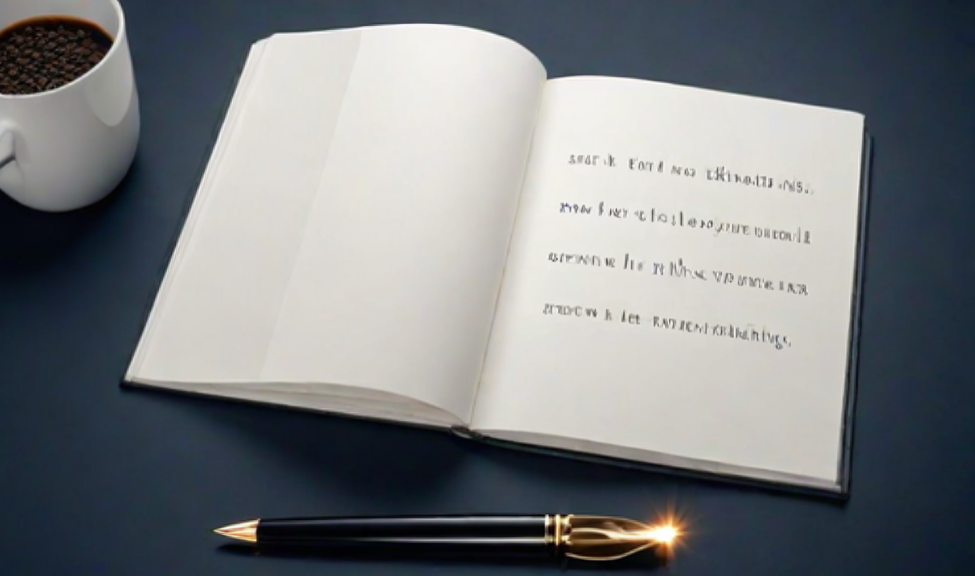
Functionality: Before using your wallet extensively, ensure it is fully functional. Perform a few test transactions, such as sending a small amount of cryptocurrency to a friend or another wallet you own. This step verifies that your wallet is working correctly and that you can send and receive funds without issues.
Security: Regularly check your wallet’s security. Ensure that your wallet has not been compromised and that your crypto holdings remain intact.
2. Safe Wallet Practices
Connection Safety: Only connect your wallet to trusted platforms and websites. Avoid connecting to random or unknown sites, as these could be phishing sites designed to steal your information.
Example: Michael connects his wallet only to NFTBOOKS and other well-known, reputable platforms. He avoids clicking on random links or advertisements that prompt him to connect his wallet.
Avoid Scams: Be wary of airdrop schemes or Ponzi schemes. These often promise free tokens or high returns but can compromise your wallet. Use a separate wallet if you must participate in such schemes, never your primary one.
Example: Sarah was tempted by an airdrop offering free tokens but decided to use a new, separate wallet for it. This way, her main holdings remained safe even if the airdrop was a scam.
3. Computer Security
Virus-Free: Ensure your computer is free from viruses and unauthorized applications. Use reputable antivirus software and keep it updated. Avoid downloading software or files from untrusted sources.
Example: David runs regular virus scans on his computer and only downloads applications from official websites. He also avoids opening email attachments from unknown senders.
4. Beware of Impersonation
Impersonators: Scammers often pretend to be representatives from reputable companies like NFTBOOKS. Always verify the identity of anyone claiming to be from NFTBOOKS by checking their email address or contacting NFTBOOKS directly through official channels.
Example: Lisa received an email from someone claiming to be from NFTBOOKS support. She verified the email address and contacted NFTBOOKS through their official support email to confirm its authenticity.
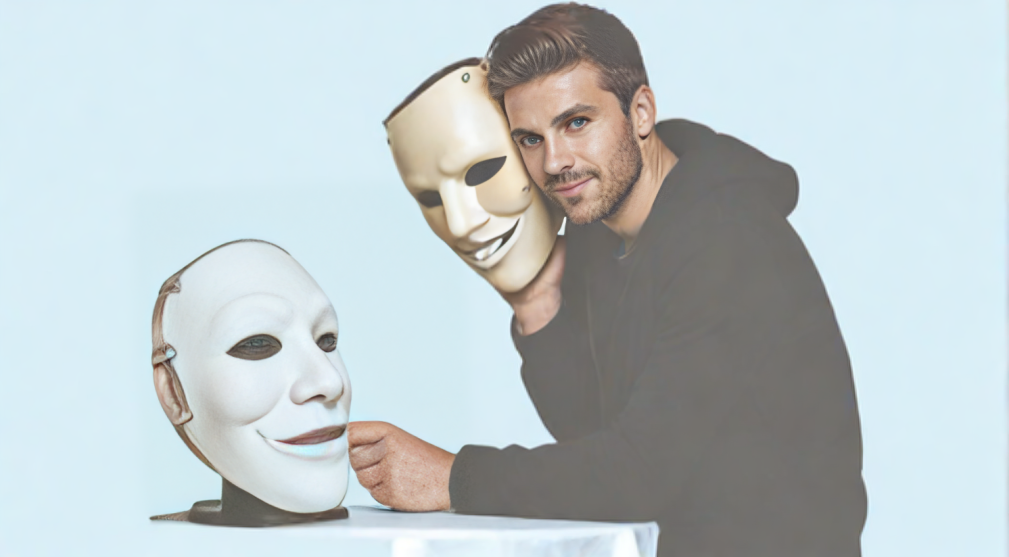
No Money Requests: NFTBOOKS will never ask you for money. Be suspicious of any communication requesting funds or personal information.
Example: Alex received a message asking for a payment to resolve a supposed account issue. Knowing that NFTBOOKS would never make such a request, he ignored the message and reported it.
Support Team: If someone claims to be from NFTBOOKS’ support team, verify their identity before responding. Official communications will come from verified NFTBOOKS channels.
Example: Maria received a direct message on social media from someone claiming to be customer support. She verified their identity by checking their profile and contacting official NFTBOOKS support.
Password Safety: Never share your wallet passwords or secret keys, even with NFTBOOKS staff. Legitimate support will never ask for this information.
Example: Tom received a support request asking for his wallet password. He knew this was a scam and reported the incident to NFTBOOKS.
Link Verification: Be cautious when clicking on links. Verify the authenticity of any link before clicking, as phishing attacks often use fake links to steal information.
Example: Sophie received a link to a supposed NFTBOOKS update. She hovered over the link to check the URL and confirmed its authenticity before clicking.
5. Official Contact Information
To ensure you’re communicating with legitimate NFTBOOKS representatives, use the following official channels:
- Platform: apps.nftbooks.info
- Website: nftbooks.info
- Blog: blog.nftbooks.info
- Support Email: [email protected]
6. Social Media Caution
Avoid Searching on Social Media: Avoid searching for NFTBOOKS on Social Media specially on Telegram, as scammers often create fake channels that look official. These can be used to steal your information or funds.
Example: Brian searched for NFTBOOKS on Telegram and found multiple channels. To ensure he was joining the correct one, he only followed the official link provided by NFTBOOKS.
Be Cautious of Approaches: If someone approaches you on Telegram claiming to be from NFTBOOKS or some staff from NFTBOOKS, be skeptical. NFTBOOKS officials will never message you first.
Example: Emily received a direct message on Telegram from someone claiming to offer special NFTBOOKS support. She knew this was suspicious because NFTBOOKS staff would never initiate contact in this way.
Official Social Media Links:
- Telegram announcement channel is https://t.me/nftbsnews.
- Twitter page https://x.com/nftbstoken
Always verify the authenticity of channels before joining.
By following these security measures, you can help protect your assets and maintain the integrity of your NFTBOOKS experience. Stay vigilant and secure!
Share your feedback if you’d like us to enhance this article “Key Security Tips for NFTBOOKS Users” with more details!
Read more user guide articles on our blog.